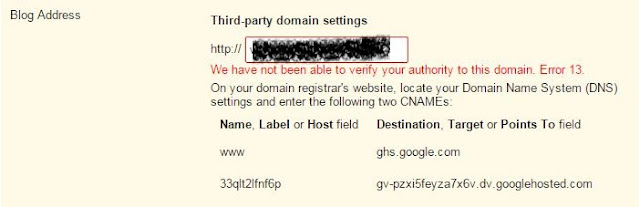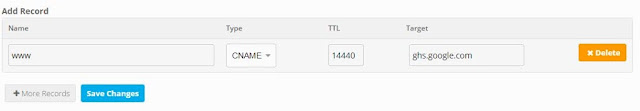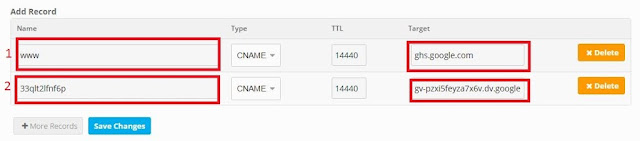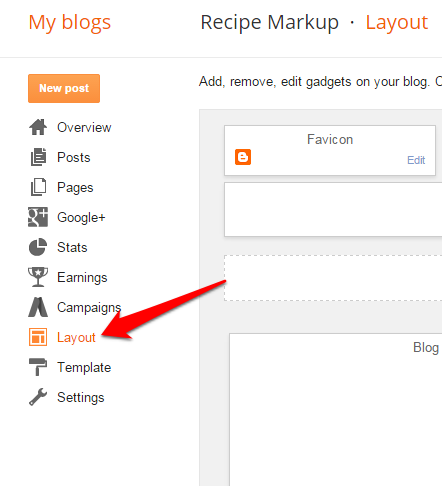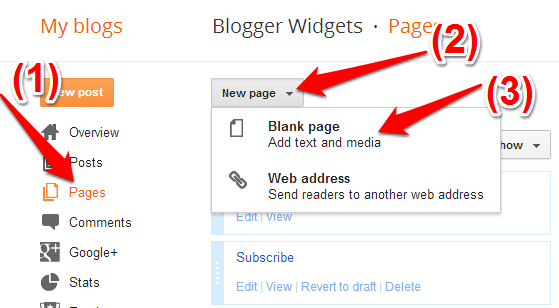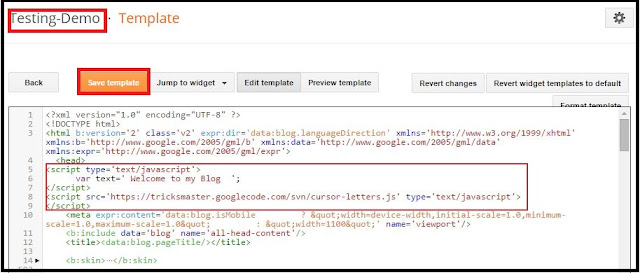10 Ways to Search Google for Information That 96% of People Don’t Know About
In our era of advanced technology and high-speed Internet
connections, you can find information on virtually anything. In the
space of just a few minutes, we can find recipes for the tastiest pie
or learn all about the theory of wave-particle duality.
But more often than not, we have to sift through a vast body
of knowledge to get the information we need, and this can take hours
rather than minutes. This is why Bright Side has put
together a list of the most effective methods for searching Google
to help you find the precious material you’re looking for in just
a couple of clicks.
1. Either this or that
Sometimes we’re not sure that we’ve correctly remembered the
information or the name we need to start our search. But this doesn’t
have to be a problem! Simply put in a few potential variations of what
you’re looking for, and separate them by typing the “|“ symbol. Instead
of this symbol you can also use ”or." Then it’s easy enough to choose
the result that makes the most sense.
2. Searching using synonyms
Our language is rich in synonyms. Sometimes this can be very
convenient when doing research online. If you need to find websites
on a given subject rather than those that include a specific phrase, add
the "~" symbol to your search.
For example, if you search for the term "healthy ~food" you’ll
get results about the principles of healthy eating, cooking recipes,
as well as healthy dining options.
3. Searching within websites
Sometimes you read an interesting article on a website and find
yourself subsequently wanting to share it with your friends or simply
reread it. The easiest way to find the desired piece of information
again is to search within the website. To do this, type the address
of the site, then a key word or entire phrase from the article, and
it should come up immediately.
4. The power of the asterisk
When our cunning memory decides to prevent us from recalling that
one key word, phrase, or number we need in order to find what we’re
looking for, you can turn to the powerful "*" symbol. Just use this
in the place of the word/phrase you can’t remember, and you should
be able to find the results you’re looking for.
5. When lots of words are missing
If it’s the lengthier half of the phrase you can’t remember
rather than a single key word, try writing out the first and last words
and putting “AROUND + (the approximate number of missing words)“ between
them. For example, ”I wandered AROUND(4) cloud."
6. Using a time frame
Sometimes we urgently need to acquaint ourselves with events that
occurred during a certain period of time. To do so, you can add a time
frame to your search query with the help of three dots between the
dates. For example, if we want to find out about scientific discoveries
during the 20th century, we can write:
7. Searching for a title or URL
To help find the key words and name of an article, type
“intitle:“ before the search term, without any spaces between them.
In order to find the words from a URL, use ”inurl:".
8. Finding similar websites
If you’ve found something you really like online and want to find
similar websites, type in "related:" and then the address of the site,
again without a space between them.
9. Whole phrases
Framing the search term within quotation marks is the simplest
and most effective way to find something specific and in the exact order
you typed it in.
For example, if you type in the words I’m picking up good vibrations
without quotation marks, the search engine will show the results where
these words appear in any order on a website, as opposed to the specific
order in which you typed them.
If, on the other hand, you type "I’m picking up good vibrations"
within quotation marks, you’ll get only those results where these words
appear only in the order you typed them in. This is a great way to find
the lyrics to a song when you only know one line from it.
10. Unimportant search words
To remove unimportant search words from your query, simply write
a minus symbol before each one. For example, if you want to find a site
about interesting books, but you aren’t looking to buy them, you can
write the following:

Source: Brightside.m