- Log into http://gmail.com in your browser, click the gear at the top
right, choose Settings, then click on Filters and Blocked
Addresses.
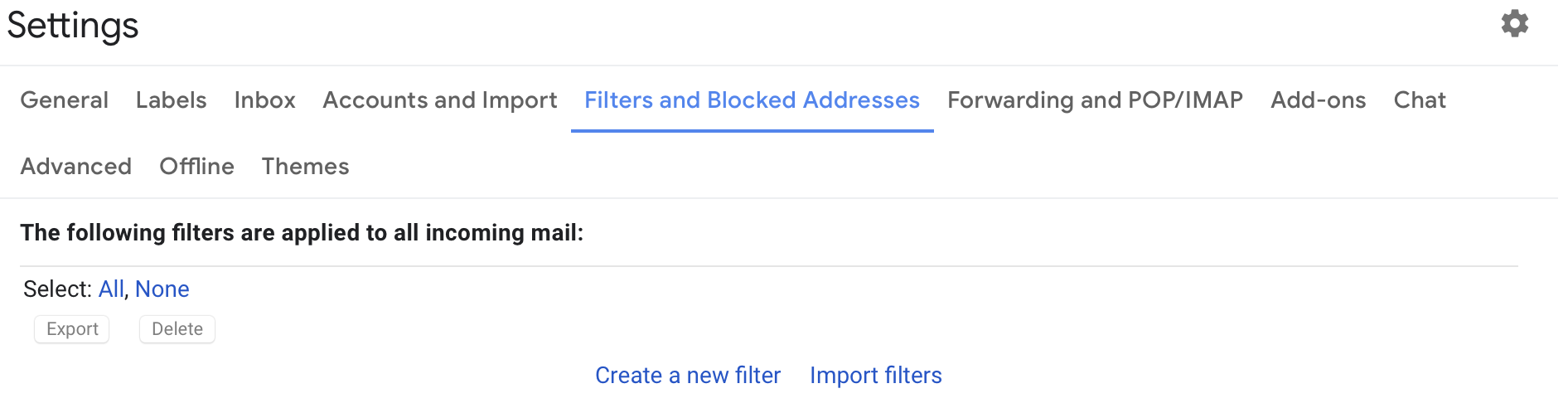
- Click Create a new filter.
- Enter @ in the From field.
- Enter label:sent in the Doesn’t have field.
- Click Create filter with this search.
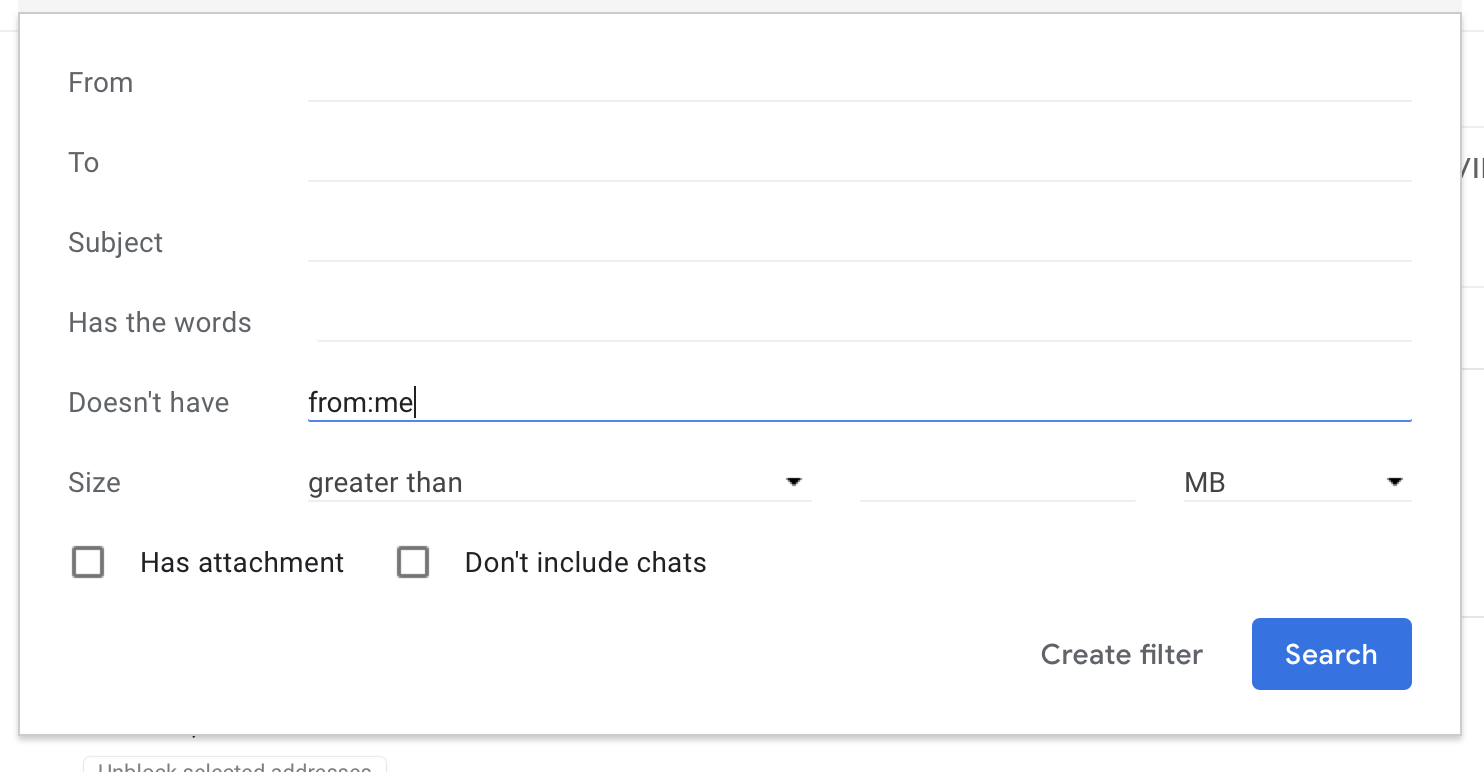
- Click OK to confirm creating the filter.
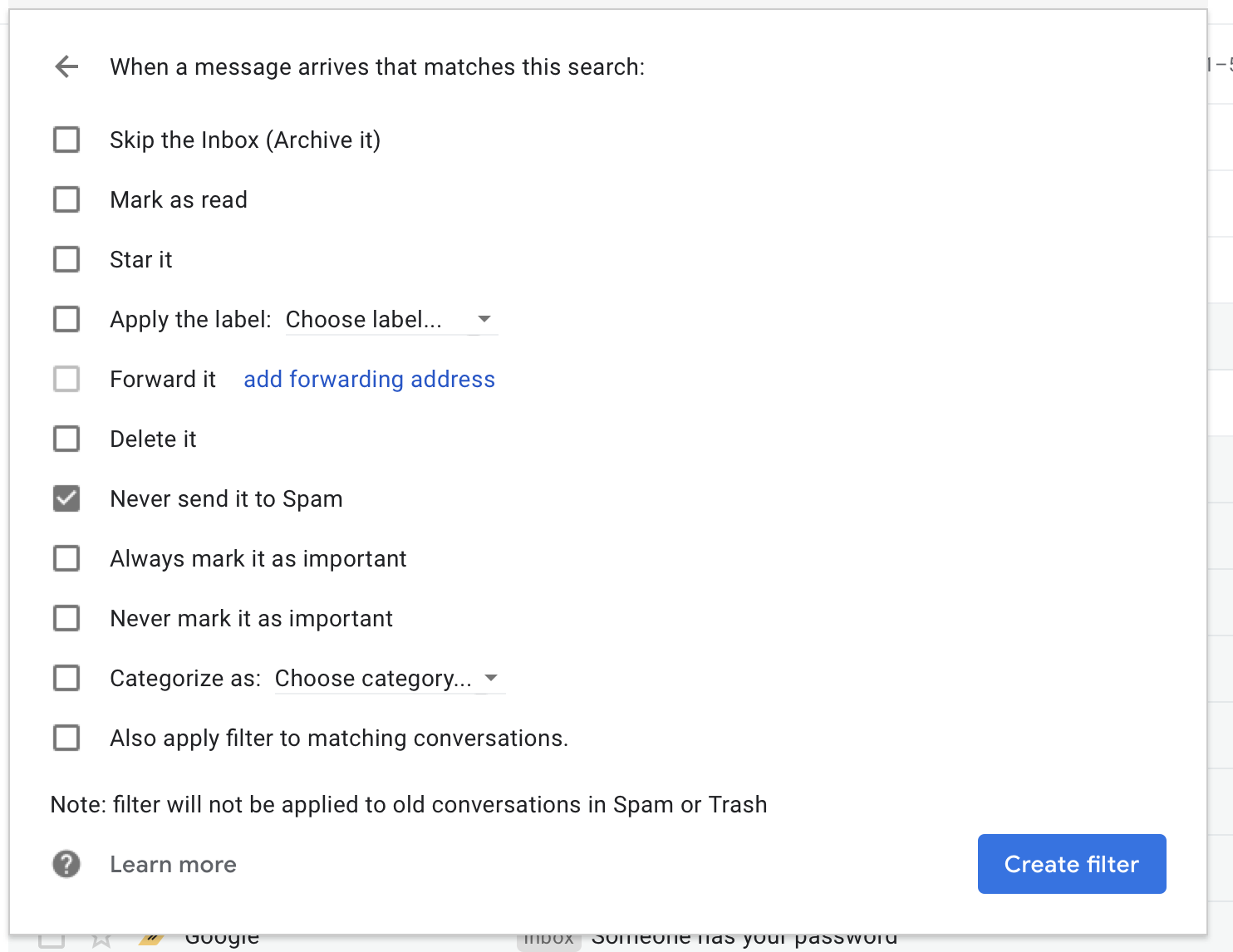
- Make sure that Never send it to Spam is checked and click Create
filter.
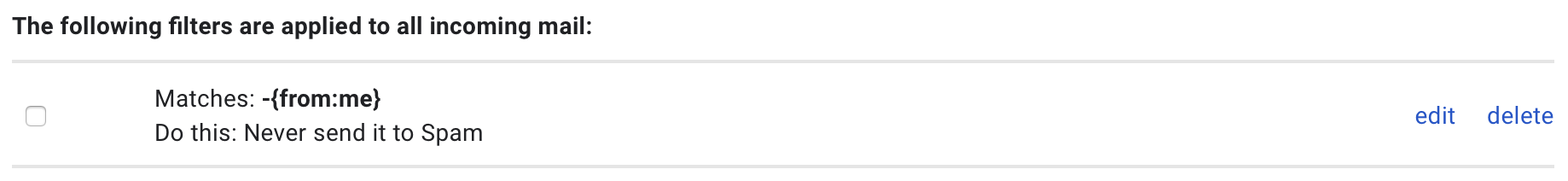
- Your filter should now look like this:
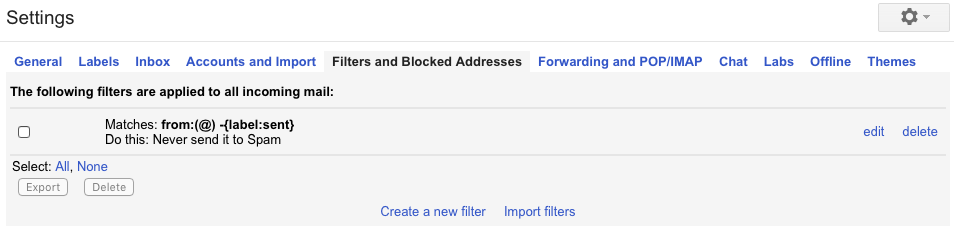
No comments:
Post a Comment