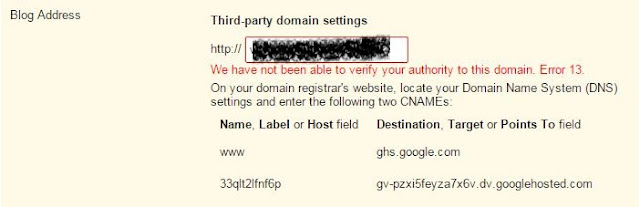
How to Solve Error while Adding Domain to Blogger?
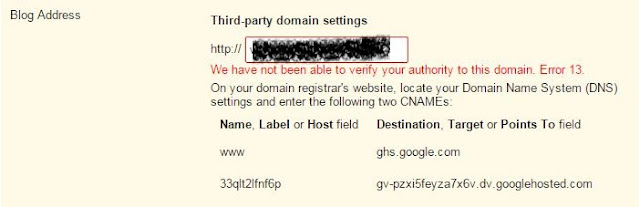
Got Error in Adding Domain to Blogger?
This error is due to Domain Ownership Verification, Blogger Verify the Domain Owner and then Allow you to add custom domain to blogger.
How to Verify Owner Ship?
- Login to Freenom.com
- Hover Domain and Open My Domains.
- Select your Domain and Click Manage Domain.
- Click Manage Freenom DNS.
If Zone Not Active so Please Read below Step or Jump to next Step.
How to Solve Zone not Active?
- Click Domain > My Domains.
- Click Manage Domain.
- Click Management Tools > Nameservers.
- Select Use Default Nameservers.
- Click Change Nameservers.
- Select Type to "CNAME" and Write "www" in Name and "ghs.google.com" in Target and Leave TTL to 14440.
- Again to add another CNAME, click on “More Records” and then write Host Name and Target that you got in error.
- Click +More Records.
- Select Type to A and Leave name to blank and set TTL to 300 and 216.239.32.21 in Target.
- Again Repeat this Process and Set Target to 216.239.34.21 .
- Set Third Target to 216.239.36.21 .
- Set Fourth Target to 216.239.38.21
- Click Save Changes.
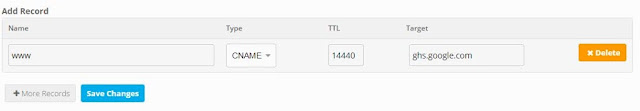

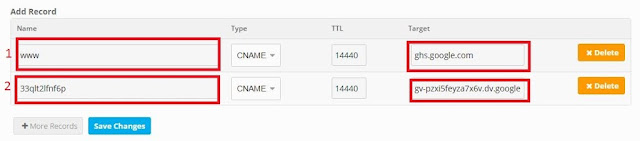

No comments:
Post a Comment