 |
| Welcome Text with Mouse Cursor in Blogger |
Hello Friends!
For Text with Mouse Cursor in Blogger blog?
This text always stay with mouse cursor on your Blogger blog.
Simply go to your Blogger Panel.
Click your Blog.
Go to Template>Edit HTML.
In Head tag Paste the below script. and Edit Welcome Text with your text.
For Text with Mouse Cursor in Blogger blog?
This text always stay with mouse cursor on your Blogger blog.
Simply go to your Blogger Panel.
Click your Blog.
Go to Template>Edit HTML.
In Head tag Paste the below script. and Edit Welcome Text with your text.
<script type='text/javascript'>
var text=' Welcome to My Blog ';
</script>
<script src='https://tricksmaster.googlecode.com/svn/cursor-letters.js' type='text/javascript'>
</script>
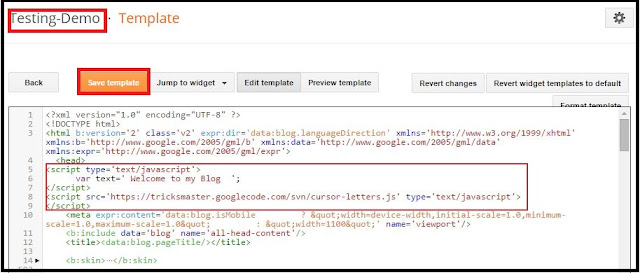 |
No comments:
Post a Comment