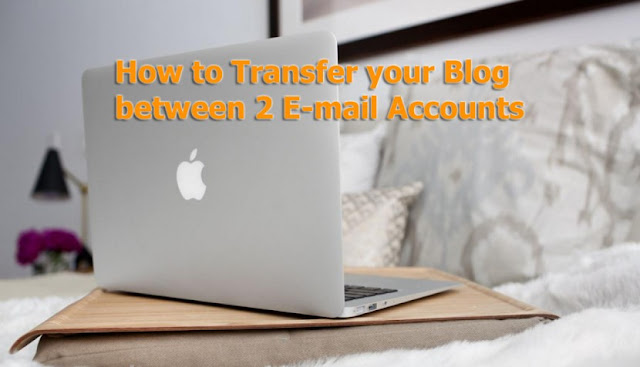 |
| How to Transfer your Blog between 2 E-mail Accounts |
Here i will teach you, How to Transfer your Blog between 2 E-mail Accounts ? Many Blogger having same problem that how to transfer their all blogs on one email or if anyone having Google Adsense account on other G-mail Account and want their blog on same G-mail Account so you are on right place to learn a simple and easy method to transfer your blogger blog between e-mail Accounts.
First of all you need to sign in using your first email account to blogger. Open Your Blog which you want to transfer then Go to your blog setting. In Permission Section click +Add authors, Enter your 2nd G-mail Account on which you want to transfer your blog and clickInvite authors. After inviting you 2nd email from there logout your first email and Login to G-mail using 2nd E-mail. Here you will see a new mail inviting to contribute a new blog.
Accept invitation from this mail as soon as possible because sometimes the link gets expired and you need to invite again.
After accepting invitation again logout 2nd e-mail account and login to your Blogger Blog Panel Using First e-mail. Go to setting > in permission Section you will see your 2nd E-mail account. If you want to give your 2nd E-mail full Access to your blog so click Author and select Admin from there.
Note: making admin to other e-mail will give all access of your blog to that e-mail account and 2nd E-mail can remove you and can make any type of changes.
Now you have Success Fully Done and have transferred your Blogger blog from 1st E-mail to 2nd. If you want to remove your first email so click on X button showing in right side of that e-mail account.
If you want to transfer your all blogs on one e-mail so you need to do that one by one, It will be more easy to Access your all blogs from one Email account and you may not need to login and logout again and again between different email accounts
No comments:
Post a Comment